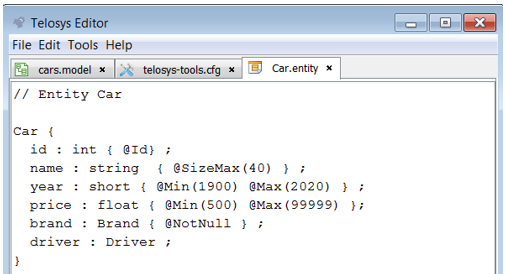If you want to create a DBModel from an existing SQLite database here is how to proceed...
1) Download the
".jar" file containing the SQLite
JDBC driver
from
https://bitbucket.org/xerial/sqlite-jdbc/downloads/
2) Put the "
.jar" file in "
TelosysTools/lib"
3) Configure the JDBC connection in the "
databases.dbcfg" file
- With Telosys-CLI use the "edb" command or edit the file with any text editor
- With Telosys Eclipse Plugin open it with the specialized editor
Here's a configuration example :
<db id = "1"
name = "SQLiteDB"
driver = "org.sqlite.JDBC"
url = "jdbc:sqlite:D:/mypath/database.sqlite"
typeName = "SQLLITE"
dialect = "org.hibernate.dialect.SQLiteDialect"
isolationLevel = ""
poolSize = "10" >
<property name="user" value="" />
<property name="password" value="" />
<metadata catalog="" schema=""
table-name-pattern="%" table-types="TABLE VIEW "
table-name-exclude="" table-name-include="" />
</db>
In "
url" parameter replace "
D:/mypath/database.sqlite" by your database file path
4) Test the connection
With Telosys-CLI you can use the following "Check DataBase" commands :
> cdb ( check the connection )
> cdb -i ( check the connection and get database information )
> cdb -t ( check the connection and get database tables )
> cdb -c ( check the connection and get database colomns )
( enter "
? cdb" for all options )
With Telosys Eclipse Plugin use the GUI (tabs "Information", "Meta-data", buttons "Get tables", "Get columns", etc)
5) If the connection is OK you can create the database model
With Telosys-CLI run the "New Db Model" command
> ndbm
With Telosys Eclipse Plugin use the GUI
Info : with SQLite DB only the tables and columns are retrieved (the model created doesn't contain Primary Keys and Foreign Keys)